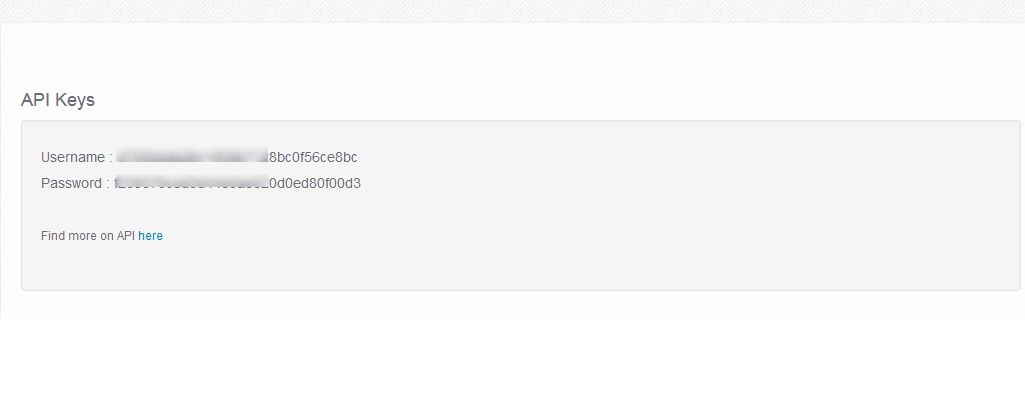Registration
In order to start sending work using API, you need to register yourself in the Platform.
Register yourself in the Platform
The registration is invite-only. Please talk to your contact person at CloudFactory (the solution architect or the production team) and they'll send you the invitation.
-
When you are invited, you'll receive an email from OneLogin <noreply@onelogin.com>. The CloudFactory Platform uses OneLogin to authenticate and manage its users. OneLogin provides a range of security services allowing the Platform to keep your data secure.
-
The message you received from OneLogin on behalf of CloudFactory would look like following. If you don't see the email in your inbox, please check your spam folder to make sure it wasn't filtered.
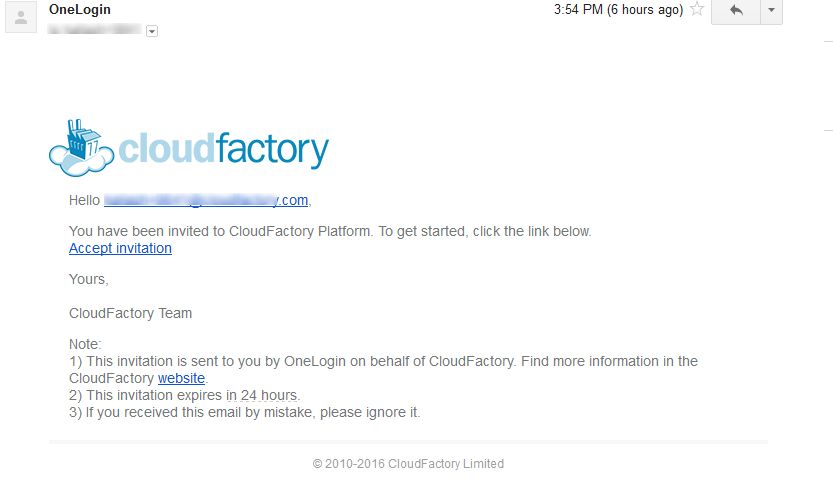
-
Click Accept Invitation. Please note that the invitation expires in 24 hours. You'll need to fill out this form to be re-invited.
-
You'll be taken to https://cloudfactory.onelogin.com. Register yourself by setting the password for your account.
-
You'll be taken to OneLogin App Home that lists the applications you have access to. Click Platform in the list of applications.
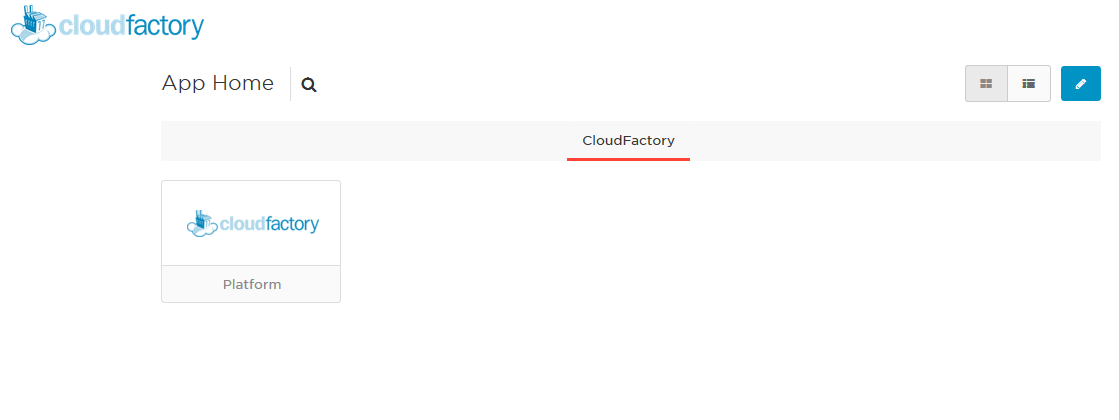
-
You'll be logged into the Platform.
Logging into the Platform
- Go to https://client.cloudfactory.com
- If you are not already logged in, you'll be redirected to https://cloudfactory.onelogin.com.
- Provide your username and password.
- You'll be logged into the Platform
Finding your API credentials
- Once you have logged into the Platform, click next to your user id on the top left.
- Click Settings.
- Find username and password under API Keys.